Best Texture Packs for Minecraft Servers
After Minecraft launched, one of the first things the community did was to begin to create texture packs to reskin the game. Now there are dozens of texture packs that have been designed for specific looks, allowing people to create worlds in the visual medium that they choose.
What is a Minecraft Texture Pack?
Minecraft texture packs are a mod that changes to look of the blocks within the Minecraft game. Every block is overlaid with a new texture, changing the overall look and feel of the game. There are texture packs for every style, allowing players to experience the sandbox games in different ways.
Most texture packs are created for the Java edition of the game. You may encounter issues if you try to use them on Bedrock. You may also need to play a previous edition of the game in order for the texture pack to work properly.
Texture packs are similar to Minecraft shaders but focus more on the artistic features of the blocks instead of the overall features of the natural setting.
How to Install a Texture Pack on Minecraft
Installing a texture pack to your Minecraft game is fairly straightforward and should only take a few minutes. You just need to complete the following:
Step 1: Download the texture pack of your choice.
Step 2: Launch your Minecraft game.
Step 3: From the main menu, select the “Options” button.
Step 4: Scroll down until you find the “Resource Packs” section and open it.
Step 5: Add your texture pack to the resource pack.
How to Install a Texture Pack on a Minecraft Server
One of the best things about texture packs is that people can choose the one they wish to see. That means when you create your Minecraft server, all your users will be able to play together while using different texture packs, letting each see what they wish to see.
Best Texture Packs for Minecraft
There are dozens of texture packs available that appeal to everyone’s personal style. Here is a list of our seven favorite Minecraft texture packs:
JohnSmith Texture Pack for Minecraft
The JohnSmith pack is one of the most popular texture packs available. You can create landscapes that look as though they were created in the medieval era, fight realistic mobs, and customize the pack to an extent. Water turns clear and looks more realistic. No matter where you go in this world, you will be able to enjoy the improved look of your Minecraft world.
Painterly Texture Pack for Minecraft
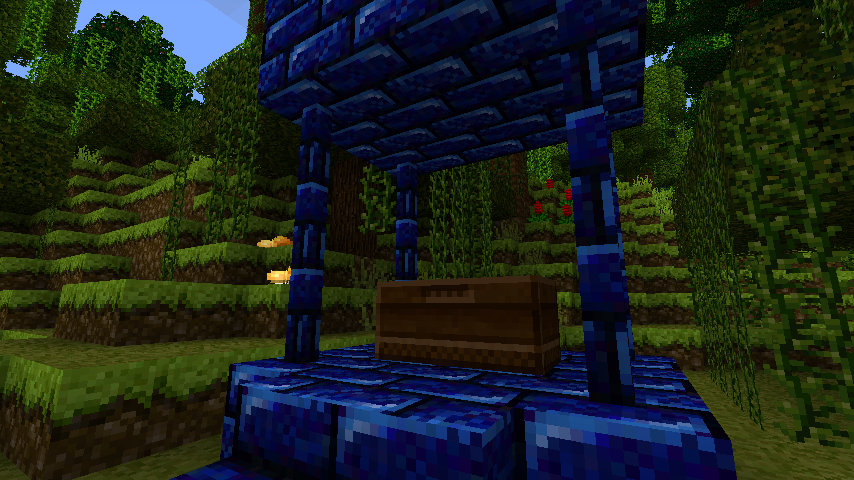
Painterly is known as the most customizable texture pack available. You can change any and every texture in the game, including flowers and mobs. After you have decided exactly what you want on your pack, you can download the pack and even share it with your friends. There are multiple options available for every item in the game, creating an endless number of customizable results. This texture pack is perfect for people who are looking for a very specific look and are willing to put in the time to select each option.
Chroma Hills Texture Pack for Minecraft
The Chroma Hills texture pack turns your Minecraft world into a bright, cheery world reminiscent of RPG games. You can mix the cobblestone with brick and wood to create spectacular structures within the world. The wheat, flowers, and mobs are far more realistic than the vanilla Minecraft skins. With details such as the crafting table interface being changed, you will feel like you are in a totally different world.
LB Photo Realism Minecraft Texture Pack
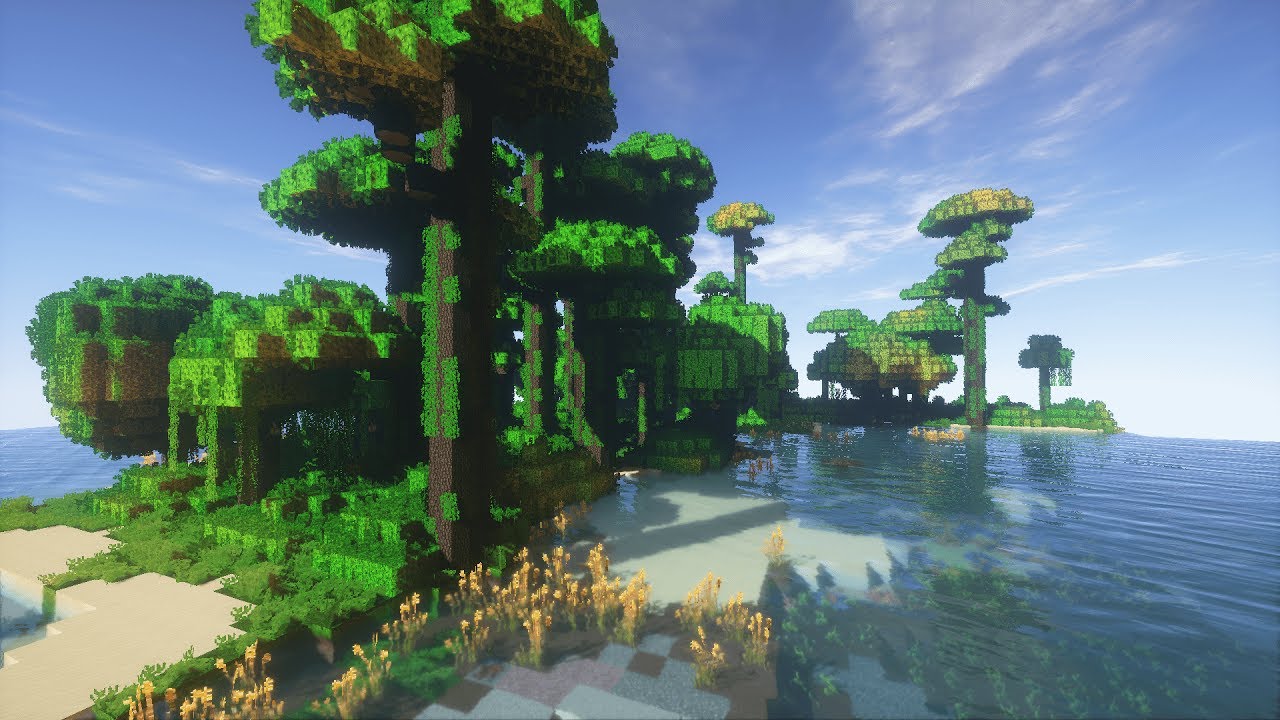
The LB Photo Realism Minecraft Texture pack uses hyper-realistic images on most of their blocks to create worlds that almost resemble photographs from a distance. While some of the textures are more realistic than others, you will have a good time building with the materials in the world, fighting realistic mobs, and exploring the world.
With grass and glowers looking real, this pack gives you the closest version to “real life” Minecraft without altering the features of the game.
Dokucraft Texture Pack for Minecraft
Dokucraft is another popular texture pack that is often used by people who want a more realistic look. The items and tools have a steam-punk look and textured stone allows you to create large, medieval-style buildings. This fantasy-style pack is very similar to the Chroma Hills or JohnSmith packs but gives the player a slightly different style for their taste.
Jolicraft Texture Pack for Minecraft

Jolicraft will turn your Minecraft server into a visually appealing art-piece reminiscent of what you would see in a painting created by Vincent Van Gogh. With colors that are both bright and dull and a sun that has several rings around it, this pack isn’t as photo-realistic as others on this list. There are other abstract features you’ll find in the game such as their pumpkins resembling Wilson from the movie Cast Away, a volleyball with a handprint on it.
Modern Arch R Texture Pack for Minecraft
If you want a texture pack with a photo-realistic modern feel, try the Modern Arch R texture pack. This pack uses metallic textures alongside realistic wood, grass, flowers, and leaves. You can create very modern structures that look like they fit right in with the world around you. Even the block with raw resources look amazing, so you will want to get silk touch on your pickax right away. Creat modern cities complete with skyscrapers with this texture pack for a truly unique world.
Conclusion
The nice thing about texture packs is that you can switch them out whenever you wish, meaning you don’t have to be locked into one look. For some added fun, try creating a medieval village, then using a modern texture pack over them to see how it looks. You may be inspired to create something unique in your next world.