How to Name a Minecraft World
Most Minecraft players will eventually find themselves with dozens of worlds saved to their account. Sometimes new seeds are generated to try something new, only to be abandoned the next day. If these worlds are not named, you may struggle to keep them organized or find that seed where you practiced your Redstone.
When it isn’t clear what you should name the Minecraft world when you initially spawn it, you can go back and rename it later on. This guide will show you how.
How to Rename Your Minecraft World on PC
To rename your Minecraft world, you will need to complete the following:
Step 1: Launch the Minecraft game.
Step 2: Open singleplayer mode.
Step 3: Click on the Minecraft world that you wish to rename. This will open a menu at the bottom of your screen.
Step 4: Select the “Rename” button at the bottom of your screen to open the name settings.
Step 5: Edit the name to your new desired name. When finished, click the “Rename” button.
Step 6: Return to your world list to ensure that the name has been changed.
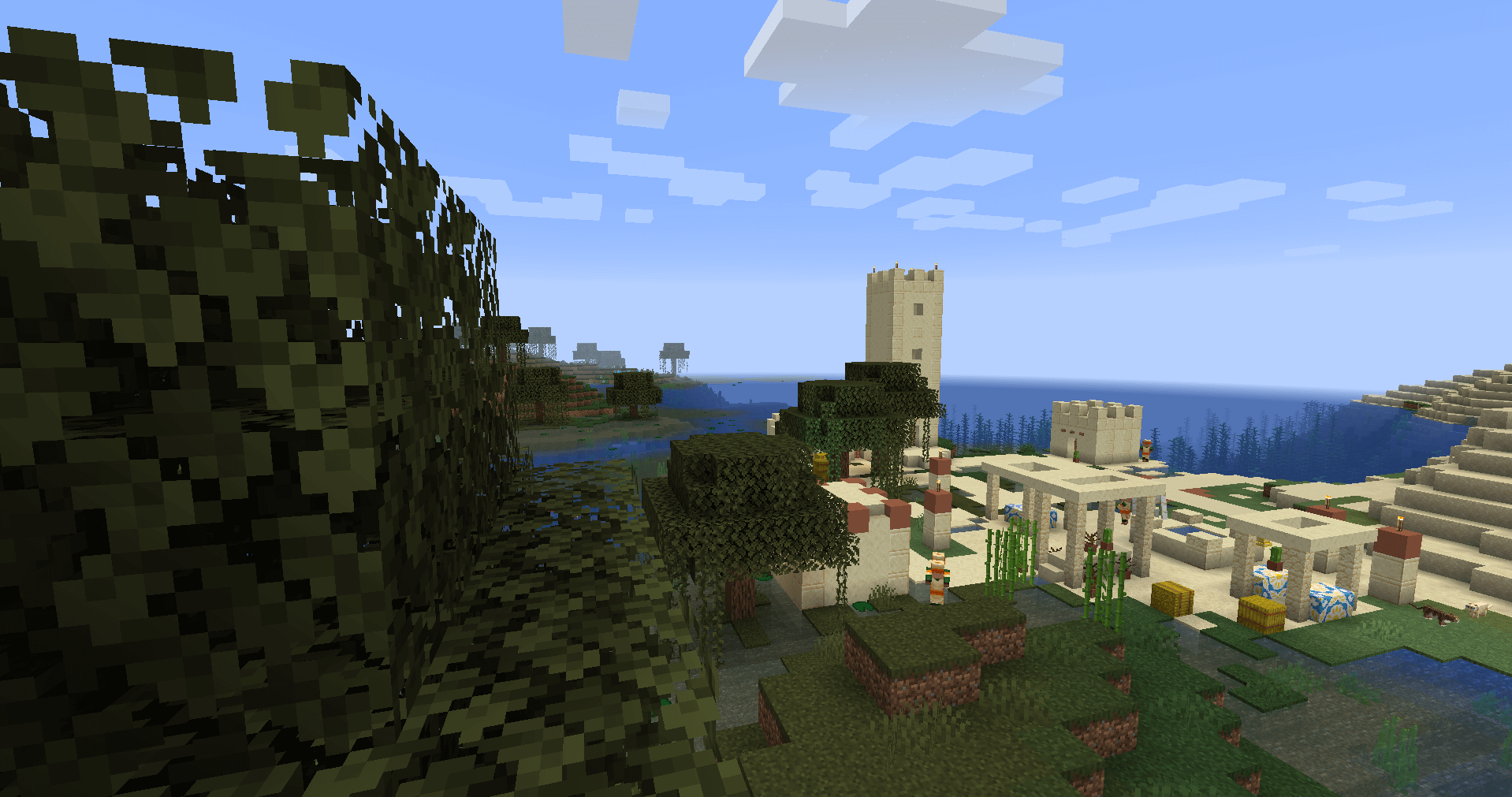
How to Rename your Minecraft World on Mobile
If you play Minecraft PE, you will need to complete the following to rename your Minecraft world:
Step 1: Launch the Minecraft app.
Step 2: Click the “Play” button
Step 3: Scroll through your worlds until you find the one you want to rename.
Step 4: Tap the pencil icon on the right side of the world to edit it.
Step 5: Tap on the world name at the top of the screen to edit the world’s name.
Step 6: Press the return key when you are finished renaming your world.
What to Name Your Minecraft World
If you are unsure what you want to name your Minecraft world, try out one of the following suggestions:
1. Use a World Name Generator
Stuck looking for a creative name for your Minecraft server? Try using a world name generator. FantasyNameGenerators will create unique names for a variety of places. You can choose to look for a world name or narrow the search field to identify a specific biome. You can refresh the generator an infinite amount of times until something sparks your interest. Even if you don’t go with the exact name the generator offers, many people find inspiration through looking at ideas.
2. Use Numbers and Codes for Specific Worlds
If you are in multiple different worlds for different reasons, assign them code terms and numbers to keep them separate. For example, you can use “HC” for Hardcore mode or “CR” for creative mode. This way, as you scroll through your worlds, you will be able to identify each at a glance.
If you have multiple similar versions, add a numbering system as well. For example, your game list might resemble:
- Swamp HC 01
- Swamp HC 02
- Redstone test CR 01
- Ocean Mon (for monument) HC 01
Listing your worlds in a consistent way will help you find the specific world you are looking for quickly when you want to go back to replay it. You can also use the Minecraft version number in your title if you play multiple versions.
3. Mash Real World Names Together to Make a Minecraft Name
Try mashing together two names of places, things, or people that you love. You can come up with unique and clever names that will be endearing to you and your friends. Choose names that don’t really go together and try to find creative ways to make them work.
4. Name Test Minecraft Servers After What You Are Testing
If you create test servers to try out builds, farms, or Redstone, name the Minecraft server after the project or the test. When you need to refer back to your test, you will be able to find it quickly. For the same reason, many people use multiple worlds for different tests so that they can find the test in the world easily.
5. Use Branding When Naming Your Minecraft Server
If you are creating a Minecraft server after your brand, name it after the brand or the community surrounding your brand. This will make it easy for your followers to find your server every time they want to join. Many Minecraft streamers host servers for their communities and name them after their channel or brand.
Conclusion
Name your Minecraft servers in whichever style you choose. As long as you remember what your system is, you’ll be able to find your worlds time after time.