How to Claim Land on Minecraft Server
Playing on a public Minecraft server has always had the risk of players griefing each other. While there are servers where griefing and PvP are encouraged, the average player likes to have a spot where their treasures and buildings are kept safe. Fortunately, server owners can allow people to claim their own plots of land using a simple plugin on the server.
Best Land Claim Plugin for Minecraft
The best land claim plugin for Minecraft is the “LandClaiming” plugin made by Bukkit. This plugin allows players to manage their own claims so that they aren’t always having to ask the server owner or a moderator to do it for them. Mods can set ways where players can earn more land to claim.
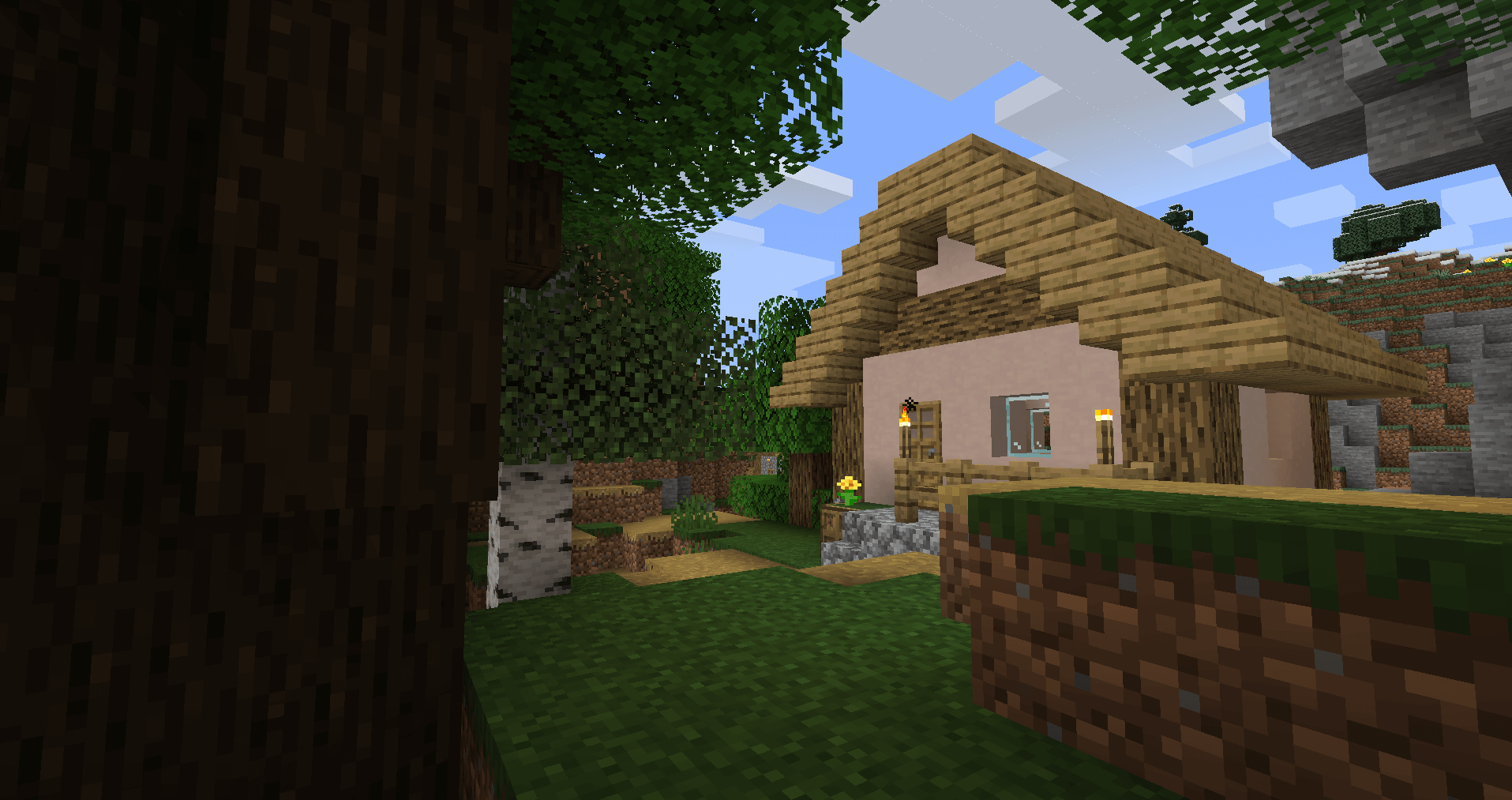
The plugin not only allows people to claim land, but it gives them the option of giving other specific players access to that land. Players can also unclaim their land if they decide to move to a different area on the map.
What Does the LandClaiming Plugin Do?
The LandClaiming plugin allows players on a Minecraft server to claim a plot of land that cannot be griefed in any way. This includes the following:
- Other players will not be able to set a fire that spreads onto claimed land
- Other players will not be able to pour lava on claimed land
- Animals and crops cannot be killed, moved, or harvested
- Gates and chests cannot be opened.
- Push buttons and levers can’t be activated.
- Players cannot be killed on their land.
- Trees cannot be cut down on other’s claimed land.
- Only the owner can mine or build on their land.
How Much Land Can You Claim on a Minecraft Server
With the LandClaiming plugin, you will start out with a 9x9 block space (81 blocks) that you can claim with a chest. Depending on the server, you will be able to earn more land through gameplay, donations, or other actions.
How to Claim Land on a Minecraft Server
To make your initial land claim with the LandClaiming plugin, you will need to do the following:
Step 1: Travel to the land that you wish to claim. The area must be unclaimed and not on protected server land.
Step 2: Determine which area you want to claim. You will be able to initially claim a 9x9 block plot.
Step 3: Place a chest in the center of the plot you wish to claim. This action will automatically claim the plot in your name.
How to Expand a Land Claim on a Minecraft Server
Depending on the server, you will be able to earn more blocks by playing the game. Here is how you can expand your land claim when you have enough extra blocks:
Step 1: Get a golden shovel. Many servers who have the plugin will also have a kit that has a golden shovel for your convenience. If not, you will need to make one at your crafting table.
Step 2: Hit the ground at your land claim with your golden shovel in your hand. The borders of your land claim should light up around you.
Step 3: Go to one of the corners of the area you want to expand and tap the corner block. Move to the block that you want to be your new corner and tap it with your golden shovel. If you have enough land claim, the corner should move. If you don’t, you will be given a message on how many more blocks you’ll need to expand to that spot.

How to Make a Second Land Claim on a Minecraft Server
While you make your first land claim with your first chest placement, if you want to make another claim in the same world, you will need a golden shovel and extra points. Here is how it is done:
Step 1: Tap your golden shovel on the ground you wish to claim. An area should automatically generate around you.
Step 2: Tap a corner of your new land claim to expand it.
Step 3: Walk to where you want your new corner and tap the ground again to finalize the claim.
How to Unclaim Land on a Minecraft Server
To unclaim land in your Minecraft server, you will need to go to the land you want to unclaim and type in the following command: /abandonclaim. This should remove the claim on your land, allowing you to have extra blocks to claim elsewhere on the server.
How to Give Access to a Minecraft Server Land Claim
If you want to allow another player to have access to your land, you can add them to your trust list. To do this, you will need to enter the following command: /trust (username). In the future, if you choose to disallow the person to use your land, you will need to use the command /untrust (username).
Conclusion
Using the LandClaiming plugin creates safe spots on your server that allows users to have areas where they can grow without worrying about being griefed. These are great options for PvP servers where people want to gather materials to create armor without the fear of losing it.